# Import package
import syncmaster
# Check version number
syncmaster.__version__Installation
The device is controlled using Python drivers. Once installed, these can be integrated into the behavioural task script to send commands to the device in order to record event signals for synchronisation.
Install using pip
The simplest way to install the device drivers is using the pip package manager.
pip install syncmasterThis will automatically install the drivers and all required dependencies. These can then simply be imported into the task script in order to use the device.
Install from source
The driver source code can be downloaded directly by cloning the package repository.
git clone https://github.com/conorkeogh/syncmaster.gitThe package source code is located in the syncmaster subdirectory. This can then be installed localled using your package manager. The package files can also be used directly by placing these in the task source directory and importing them.
Checking package version
The version of the drivers installed on the system can be checked in Python by importing the package.
We recommend using the latest version in order to avoid any issues with older versions of the drivers.